Before launching an online course with the accelerated option, take a pre-quiz to test your existing knowledge on the topic. Based on your pre-quiz results, you can skip the content you already know and reach your training goal faster.
The cyclist symbol ![]() indicates the Accelerated Learning Path. If you want to take a different path, you can choose to hike instead of bike—and learn it all from A to Z. Just follow the hiker.
indicates the Accelerated Learning Path. If you want to take a different path, you can choose to hike instead of bike—and learn it all from A to Z. Just follow the hiker. ![]()
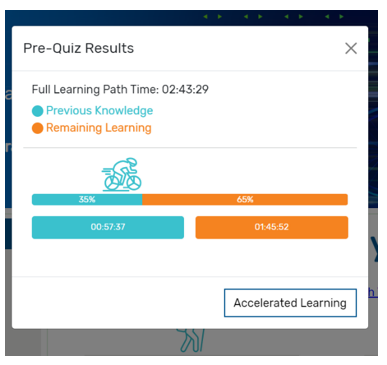
The first online courses released with the Accelerated Learning option are:
Custom IC / Analog / Microwave & RF Design
- Auto Place and Route (APR) for Virtuoso Studio – Standard Cell
- Pegasus Verification System
- Quantus Transistor-Level T1: Overview and Technology Setup
- Quantus Transistor-Level T2: Parasitic Extraction
- Quantus Transistor-Level T3: Extracted View Flows and Advanced Features
- SKILL Development of Parametrized Cells
- SKILL Language Programming Introduction
- Spectre Simulator Fundamentals S2: Large-Signal Analyses
- Transistor-Level Power Signoff with Voltus-XFi
- Using Spectre® Effectively S1: Accelerating DC Analysis
- Virtuoso ADE Explorer and Assembler S1: ADE Explorer and Single Test Corner Analysis
- Virtuoso ADE Explorer and Assembler S2: ADE Assembler and Multi Test Corner Analysis
- Virtuoso ADE Explorer and Assembler S3: Sweeping Variables and Simulating Corners
- Virtuoso ADE Explorer and Assembler S4: Monte Carlo Analysis, Real-Time Tuning and Run Plans
- Virtuoso Layout Design Basics
- Virtuoso Layout for Advanced Nodes
- Virtuoso Layout Pro: T1 Environment and Basic Commands
- Virtuoso Layout Pro: T7 Module Generator and Floorplanner
- Virtuoso Layout Pro: T8 Virtuoso Concurrent Layout Editing
- Virtuoso Schematic Editor S2: Navigating and Capturing Design Intent
- Virtuoso Studio Features
Digital Design and Signoff
- Advanced Synthesis with Genus Stylus Common UI
- ATPG Flow with Modus DFT Software Solution
- Basic Static Timing Analysis
- Cadence Cerebrus Intelligent Chip Explorer
- Cadence RTL-to-GDSII Flow
- Diagnostics With Modus DFT Software Solution
- Functional Safety Implementation and Verification with Midas
- Fundamentals of IEEE 1801 Low-Power Specification Format
- Genus Low-Power Synthesis Flow with IEEE 1801
- Genus Physical Synthesis Flow
- Genus Synthesis Solution with Stylus Common UI
- Innovus Clock Concurrent Optimization Technology with Stylus Common UI
- Innovus Clock Concurrent Optimization Technology for Clock Tree Synthesis
- Innovus Hierarchical Implementation with Stylus Common UI
- Innovus Implementation System (Block)
- Innovus Implementation System (Hierarchical)
- Innovus Low-Power Flow with Stylus Common UI
- Introduction to Electronic Design Automation
- Joules Power Calculator
- Low-Power Synthesis Flow with Genus Stylus Common UI
- Semiconductor 101
- Test Synthesis with Genus Stylus Common UI
- Voltus Power-Grid Analysis and Signoff
Mixed-Signal Design Modeling, Simulation and Verification
PCB Design
- Advanced Design Verification with the RAVEL Programming Language
- Allegro DesignTrue DFM
- Allegro X RF PCB Training
- Allegro X Update Training
- Analog Simulation with PSpice using Design Entry HDL
- DE-HDL Library Development using Allegro X System Capture
- OrCAD X Capture Constraint Manager PCB Flow Basics
- OrCAD X PCB Presto Basic Techniques
System Design and Verification
Accelerated Learning courses are marked with this symbol ![]() in our Learning Maps.
in our Learning Maps.
As with any other Cadence Online Training course, all you need to get started is a Cadence Learning and Support account.
